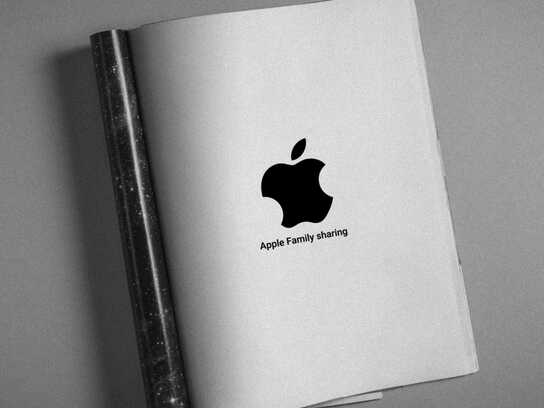Description
Apple's latest Australian campaign, 'Rick's Rescue', showcases a real-life rescue story demonstrating the potentially life-saving capabilities of the Apple Watch.
The spot re-enacts the harrowing experience of Byron Bay resident Rick Shearman, an experienced swimmer who found himself pulled 1.6 kilometres out to sea by a dangerous rip current. Unable to battle the vast waves to return to shore, Rick activated the Emergency SOS feature on his Apple Watch to call Triple Zero, which ultimately led to his helicopter rescue.
Previous films in the campaign told the real-life stories of Bruce Mildenhall and Lexie Northcott, who benefited from Apple Watch's Fall Detection and Heart Rate Notification features.
Rick agreed to appear in the film, hoping his story would inspire others to be prepared for similar emergencies. The film also features the audio recording of Rick’s emergency call made from his watch.
The Emergency SOS feature on Apple Watch allows users to quickly and easily call for help and alert emergency contacts, and is a vital lifeline when traditional means of communications are unavailable.
Location tracking on Apple Watch proved crucial to Rick's rescue, with emergency responders from the Westpac Lifesaver Rescue Helicopter Service confirming that, without the technology, the search could have ended very differently.
The campaign from TBWA\Media Arts Lab Sydney is set to launch across broadcast, digital platforms, and social media.
This professional campaign titled 'Rick's Rescue' was published in Australia in April, 2025. It was created for the brands: Apple and Apple Watch, by ad agency: TBWA\Media Arts Lab – ANZ. This Film medium campaign is related to the Electronic Devices industry and contains 1 media asset. It was submitted 17 days ago.