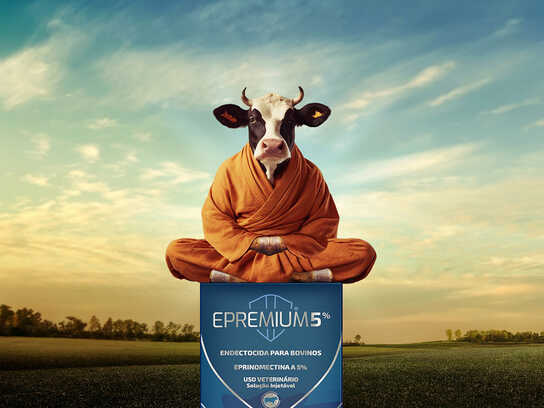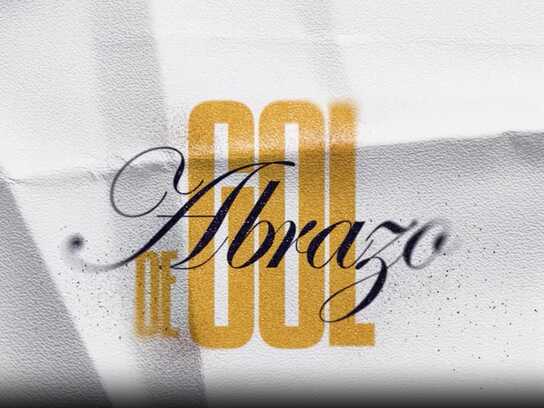City Lodge Hotels creates 'panic button' for bad accommodation
Description
City Lodge Hotels create ‘panic button’ for bad holiday bookings.
So, you booked your perfect holiday online. But when you got there… your dream destination was more like a nightmare. You're not alone. In fact, 70% of all Airbnb users leave negative reviews. What you see, is often not what you get. City Lodge Hotels, one of South Africa’s largest hotel chains, prides itself on its consistency. Known for perfectly predictable and easy stays, it decided to do something to help the disappointment associated with online short-term rental bookings. Introducing Save Our Stay (SOS): A ‘Panic Button’ that helps you instantly escape dodgy bookings by locating your nearest City Lodge Hotel, anywhere in SA. Our custom-built SOS platform geolocates where you are and instantly locates your nearest City Lodge Hotels, including up to 30% off your dodgy lodging rescue (because tight holiday budgets also need help). And for those wanting to get as far from their holiday horror as possible, we added a countrywide search option that includes all our hotels.
Saving summer stays one SOS at a time.
Beyond helping traumatised travellers, the SOS campaign reimagines the travel experience and encourages holiday adventures without risking disappointment.
Because at City Lodge, you get exactly what you expect, no surprises included.
Try it for yourself at SaveOurStay.co.za
This professional campaign titled 'SOS' was published in South Africa in November, 2024. It was created for the brand: City Lodge Hotels, by ad agency: TBWA\HUNT Lascaris. This Digital and Film media campaign is related to the Hospitality, Tourism industry and contains 1 media asset. It was submitted 5 months ago.
Credits
Advertising Agency: TBWA\Hunt Lascaris
Production Company: Darling Films
Chief Creative Officer: Carl Willoughby
Executive Creative Director: Steph van Niekerk
Copywriter: Brendan Jack
Art Director: Greig Watt
Director: Thea Small