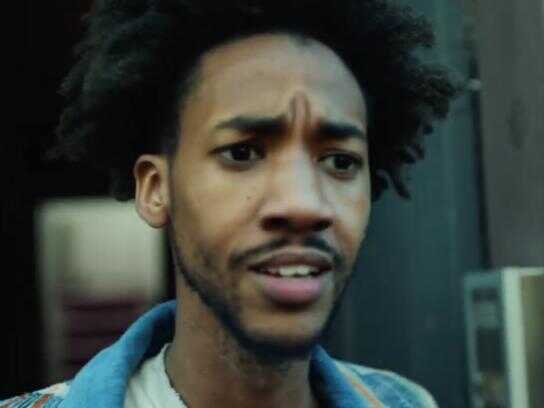Description
O2 has today launched ‘Roam Freely,’ a new integrated marketing campaign designed to highlight how O2 is helping its customers holiday without the hassle of European roaming costs. Instead, customers will maintain inclusive roaming while in the EU, using data, calls and texts just as they would in the UK.
To bring the fresh new creative to life, O2 tapped into rising consumer confidence as the travel industry braces for a comeback, with half of Brits planning two or more holidays in 2022. For the first time ever, Bubl, O2’s reliable little blue robot, is seen jet setting across Europe as it enjoys a whistle stop tour of Europe’s finest cities following the two year disruption to travel. O2 worked with UK agency of record, VCCP London and content studio Girl&Bear, to mastermind the new campaign which sees Bubl ‘Roam Freely’.
This professional campaign titled 'Roam Freely' was published in United Kingdom in February, 2022. It was created for the brand: O2, by ad agency: VCCP London. This Integrated medium campaign is related to the Electronics, Technology industry and contains 1 media asset. It was submitted about 3 years ago.
Credits
Agency: VCCP London
Content Studio: Girl&Bear