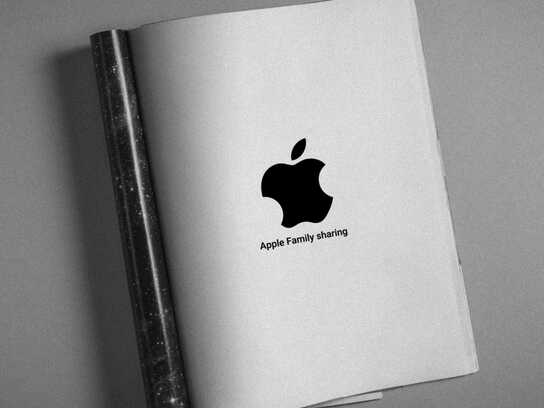Description
Introducing Apple Watch Series 9, with an even brighter display and the most powerful chip ever in Apple Watch. The S9 SiP enables amazing new features like faster on-device Siri and Precision Finding for iPhone.
And coming this October, there will be a magical new way to use your Apple Watch Series 9 without touching the display. Just double tap your index finger and thumb together to answer a call, snooze an alarm, or even send a message.
Apple Watch Series 9. Smarter. Brighter. Mightier.
This professional campaign titled 'Introducing Apple Watch Series 9' was published in United States in September, 2023. It was created for the brand: Apple, by ad agency: TBWA\Media Arts Lab. This Film medium campaign is related to the Electronic Devices industry and contains 1 media asset. It was submitted over 1 year ago.