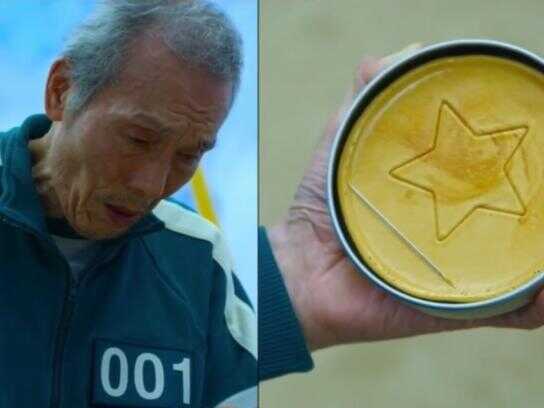This professional campaign titled 'Episode leak, Spanish lessons' was published in United States in July, 2016. It was created for the brand: Netflix, by ad agency: alma. This Digital medium campaign is related to the Media industry and contains 2 media assets. It was submitted over 8 years ago.
Credits
Advertising Agency: Alma, Miami, USA
Creative Chairman / Chief Executive Officer: Luis Miguel Messianu
Chief Creative Officer / Co - President: Alvar Suñol
VP of Digital: Michael Sotelo
Creative
Director: Iu La Lueta
Associate Creative Directors / Copywriters: Bea Torres Marin, Gabriel Ferrer
Associate Creative Directors / Art Directors: Luis Aguilera, Gabriel Reyes
Account Supervisor: Cristina Lage
Director / Digital Strategy: Carly Sutherland
Digital Platform Manager: Alexandra Blasser
Digital Content Lead: Gabriela Benitez
Digital Content Manager: Samantha Lemoine
Executive Producer: Jorge Espinosa
Digital Producer: Rafael Sanchez
UX Designer: Kenneth Robinson
Editor: Rick Morales