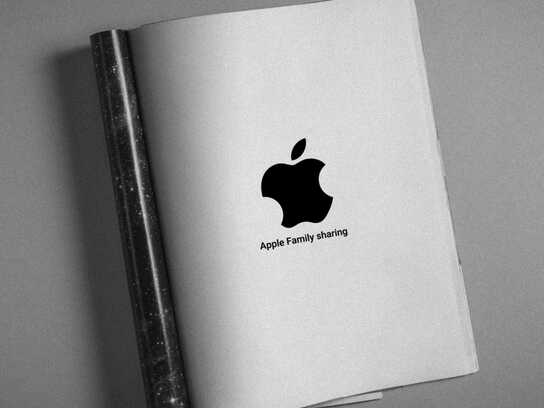Epilepsy Watch Out
Description
The 12th of september 2018 the Apple Watch EKG function and irregular heart rate monitor became FDA approved. When wearing the watch Apple Health can measure your heart rate and together with Fall Detector it can detect a seizure. When a seizure happens, Apple Health enable Siri to speak it out loud (+ showing it on screen), informing the people around about what is happening and how to react - because it’s not an emergency even though it may look like one.
This student campaign titled 'Epilepsy Watch Out' was published in Germany in June, 2019. It was created for the brand: Apple, . This Experiential medium campaign is related to the Electronics, Technology industry and contains 1 media asset. It was submitted over 5 years ago by Student: Sarah Peen Andersen of Miami Ad School Hamburg.
Credits
Advertising School: Miami Ad School, Hamburg, Germany
Art Director: Sarah Peen Andersen
Copywriter: Arendse Rohland