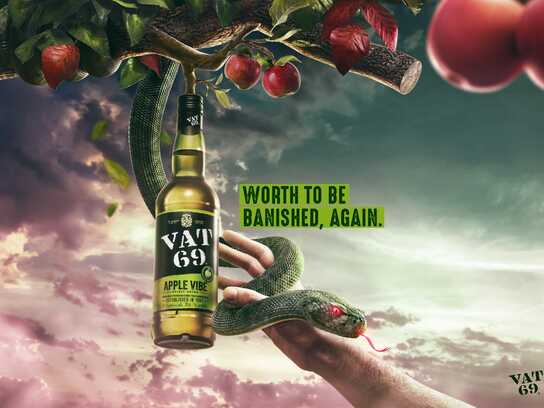Description
Deaf 911. The first emergency mobile app that allows the deaf to call out for help. It brings life-saving possibilities of the mobile digital age into the hands the more than 38 million deaf and HOH people in the United States.
Its unique application of speech-to-text and text-to-speech technology combined with predictive analytics allows the deaf speak directly to 911. And vice versa. And it does it in just 30 seconds—roughly the same amount of time as it does for hearing people.
This professional campaign titled 'Deaf 911' was published in United States in April, 2019. It was created for the brand: Deaf 911 Mobile App, by ad agency: Saatchi & Saatchi. This Digital medium campaign is related to the Electronics, Technology and Public Interest industries and contains 1 media asset. It was submitted about 6 years ago.
Credits
Advertising Agency: Saatchi & Saatchi Wellness, New York, USA
Chief Creative Officer: Kathy Delaney
Creative Director: Scott Carlton
Associate Creative Director: Purvi Naik
Senior Art Director: Lauren Chan
Copywriter: Kip Langton
Assistant Art Director: Nam Do
Assistant Photographer: Erik Bramblia
Film Director: Luke Gargano
Film Editor: Jon Devine
Director of Digital Content: Ellery Familia
Digital Development Supervisor: Ali Beceren
Data Engineer: Perry Lawton
Director of Broadcast Production: Steve Pytko
Broadcast Producer: Ian Phillips
Film Animator: Darren McMillan